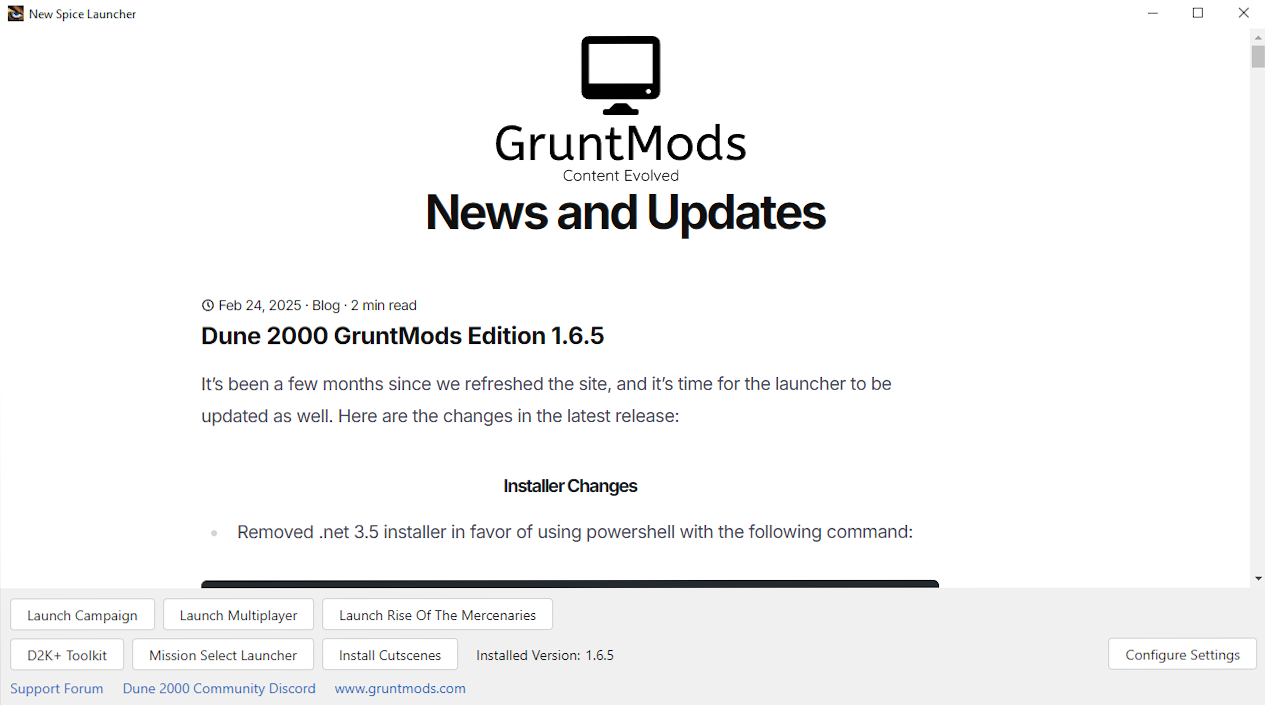Another day another update. This time the focus was on better compatibility with cutscenes and some small optimizations to the launcher.
The English cutscene installer used to be bundled with the game installer as an option at install, with the other languages available as a download through gruntmods.com. This had a few issues, the biggest one being if someone decided after the fact that they wanted to install them they would need to visit the site and download the installer manually or reinstall the game. The second issue was that many players didn’t even know about the option to install through the web download and there was not a good way to communicate it in the launcher or installer.
An unrelated issue with changes to our hosting environment also caused the download in the previous version of the game to stop working, even though the download links were still valid.
Changes to the installer in this release:
- Cutscenes have been moved from the installer to an option in the Launcher
- The un-install sections have been cleaned up and simplified as few people choose to uninstall individual components of the game
- The calculating file size portion has been moved to the cutscene installer as without them being included in the initial installation the size is always the same
- Several install options and prompts have been cleaned up and reworded for additional clarity
Changes to the launcher in this release:
- A new button has been added that allows you to install any language of cutscenes that you want, or all of them if you so choose.
- The launcher should have focus when opened instead of staying behind other applications
- Resolved issues with the launcher not being sized correctly if the user manually resized it
The download for the full install is already available on the download page, if you have the previous version (1.6.3) installed you will be prompted to install a small update package when launching the game.