Bad Update USB Format Tool
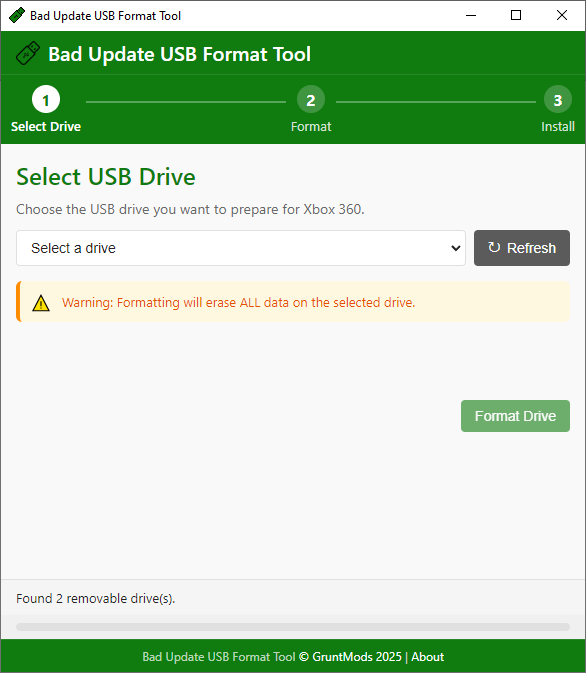
Author: Gruntlord6
This tool prepares a USB drive for the Xbox 360 "Bad Update" exploit by grimdoomer. It formats the drive to work with the Xbox 360 and copies all the necessary files to enable you to run homebrew applications, as well as create and play backups of your game discs.
Additional Included Files
- XeXmenu: A dashboard that can be launched from the stock Xbox 360 Dashboard. Use this to launch Aurora
- FreeMyXe Beta 4: Launch this to allow for more homebrew and game disk backups to run by default then the base exploit.
- Simple 360 NAND Flasher: Allows you to backup your NAND and CPU key.
Don't ever flash your NAND! This will brick your console and require a hardware flash from your backup to fix it.
Aurora 0.7b.2
Alternative dashboard better suited for running applications and scripts.
Included Aurora Scripts:
- Disc to GOD installer: Allows you to backup you disks to "Games on Demand" format on your hard drive or external storage.
- Console Info Viewer: Shows information about your console such as Kernel Version, Console Type, Motherboard Type, Console Serial, Console ID, DVDKey, and CPUKey.
Installation Instructions
- Download and run the tool to prepare your USB drive.
- Insert the USB stick into your Xbox 360 console and power it on.
- Launch Rock Band Blitz and follow the in-game prompts to load the hacked save file, which will begin the exploit process.
- The console's ring of light will flash different colors/segments during the exploit process to indicate progress. Refer to the LED Patterns and Meanings section of the wiki for details on what different patterns indicate.
- When the exploit triggers successfully, the Ring of Light should be fully lit in green. At this point, the hypervisor has been patched to run unsigned executables, and your unsigned default.xex file will run.
Note: The exploit has approximately a 30% success rate and can take up to 20 minutes to trigger successfully. If the exploit hasn't triggered after 20 minutes, power off your Xbox 360 console and repeat the process from step 2
Screenshots
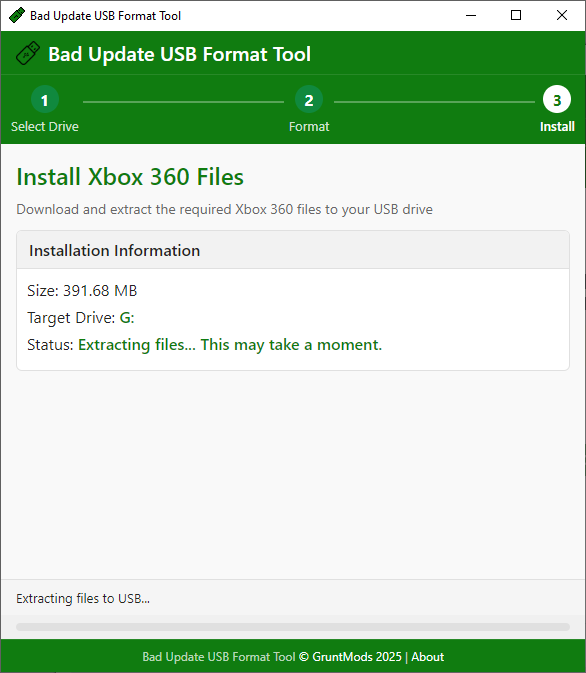
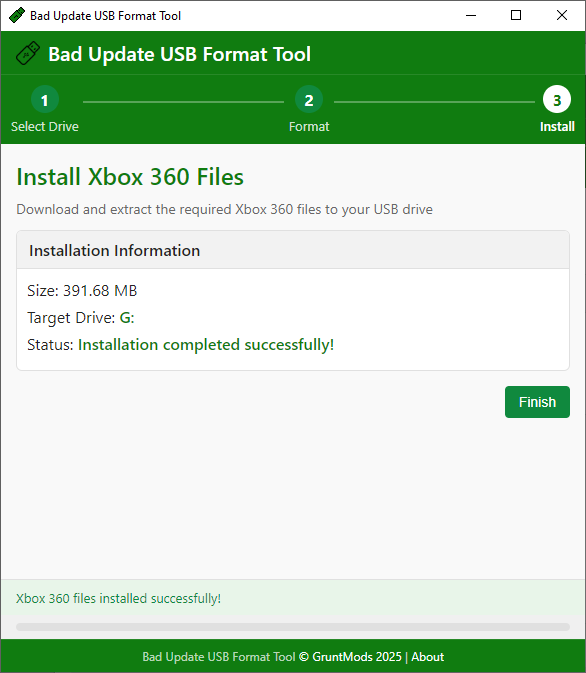
Download Bad Update USB Format Tool (Direct)
Downloaded {count} times
